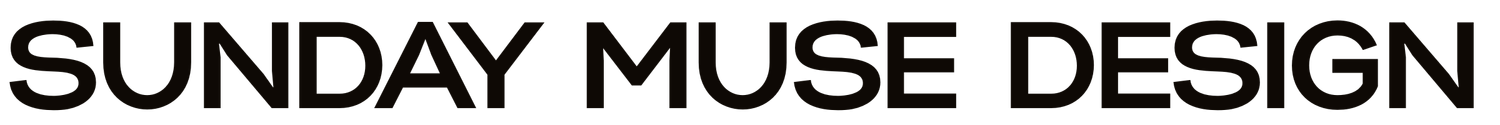How to Audit Your Website in 10 Easy Steps
You should audit your website regularly because it’s a first impression of your business and brand. It should be something you’re proud of, something that’s regularly updated, and something that works for you and your business. I recommend performing a website audit at least bi-annually, but I highly recommend auditing it every quarter.
I know, I know. You either don’t want to pay for a professional to audit it, and/or you want to do it yourself.
Lucky for you, today I’m walking you through how to audit your own website.
What exactly is a website audit?
It’s an analysis of your website to see how it’s performing. It takes into account the website design, imagery, and content, but also looks at the tech side of things. A website audit examines how effective your entire website experience is.
Why does this even matter?
Well… statistics say that it only takes 2.6 seconds for a user to make a first conscious impression of a website. And 94% of those first impressions are based on visuals and design. With these statistics in mind, it’s so important that you are roping in your visitors, attracting your Ideal Client, and then actually keeping them on your website as long as it takes to get them to hire you or purchase your products.
You’re also spending money to keep your website live and active… don’t you want to make sure you’re investing that money well?
Auditing your website does so much good for your business:
It makes sure you are attracting your Ideal Clients.
It helps you rank higher on Google.
It looks at how user-friendly your website is.
It helps you resolve any issues you may be facing when it comes to sealing the deal with your clients.
How do you audit your website?
Alright, here we go… steps to go through to audit your own website. (Remember to grab that freebie that you can use while you do this!).
Step 1: Check for clear and consistent branding.
You’ve heard me say it again and again about important your brand messaging is. It still applies when you’re auditing your website. Make sure your brand messaging is on-point. But also check that your fonts, colors, and logos are consistent. Your website needs to be attractive. The imagery you use needs to stand out from your competitors to make you more memorable.
Step 2: Check that you’re attracting your Ideal Client.
Does your website fit who you’re trying to attract? The design and the copy need to both be what your Ideal Client wants to see and hear. You need to always keep this person at the front of your mind. You should be thinking about their problem(s) that you can solve, their wants, and their needs. Other than making money, your Ideal Client’s needs are the whole point of why you sell whatever you sell.
Step 3: Check your copy.
Not sure what I mean by “copy”? That’s all the words on your website that you use to sell, portray your value, describe your services, etc. Your copy needs to be easy-to-read. Throw former grammar out the window (look…even as a former English teacher, I’m telling you that it is OK to do this!). Use simple language. Make it compelling. Pack it with your personality. Make sure it’s concise and clear. Don’t write long paragraphs. And update it regularly.
Step 4: Check your navigation.
Is your website easy to navigate? Does your visitor know where to click next? Think about your Customer Journey… when someone lands on your home page, what’s the next place you want them to go? And then where do you want them to go? Map it out. Then make sure your website is leading your user on that journey.
While you’re checking the navigation, go ahead and check your most visited pages. Are these pages easily accessible from your home page?
Step 5: Make sure you have clear CTAs.
What is the ultimate goal of your website? Most likely it’s to make a sale or book a consultation. You need to keep this in mind as you are adding CTAs (Calls-to-Actions) throughout your website.
Make sure have a clear CTA on every page, but only one CTA on each page. You can have multiple buttons leading to the same link, but only send your visitor to one place. For example, once a visitor lands on your Services page, you might want them to contact you for a consultation next. So your buttons and links on this page should take them directly to your Contact page. The only page where I advise you can have more than one CTA is your home page (maybe a button to your Services, maybe one to your Portfolio, and maybe one to your Shop)… and possibly your Services page (if you have multiple services that serve different people). Otherwise, keep it simple, and only have one CTA per page.
Another Pro Tip for your CTAs: Use action words.
Step 6: Check your contact information.
Make sure your contact information is clearly accessible and visible. It’s so frustrating to visit a website and want to get in touch with someone, but you can’t find any contact info. So with that said, if you have a Contact Form you want your visitor to fill out, put it on your Contact Page. You can also put it on your Services page if that makes sense for you. Even if you want potential clients to contact you via your Contact Form, you still need to list your email address, too.
In addition to this, list your phone number (if applicable) and physical/mailing address (if applicable). It’s also good to list your Office Hours because that helps your visitor have an idea of when to expect a response from you.
Step 7: Make sure you make it easy for people to sign up for your email list.
Most people are not going to just sign up for your newsletter. They want something in return. So if you do not have a Lead Magnet or Freebie anywhere on your website, stop what you’re doing, create one, and put it out there.
If you aren’t convinced you need an email list, take 5 minutes and read this.
Step 8: Check your SEO. And check it again.
Just kidding. Check it once. You’ll check it again next quarter when you audit your website again, right? 😉
Here’s where the tech side of things comes in. This is important.
Your images (size, title, alt text)
Your copy
Your content and blogging
Your keywords
Your website speed
Your website’s bounce rate
Your website’s description
etc.
Is everything optimized for SEO? Can Google find you? If you haven’t signed up for Google Analytics yet, do it!
Step 9: Check your blog.
Look… blogging isn’t dead. I promise. And Google still watches your blog to help (or hurt) your SEO. This is such an easy way to boost your SEO. Just always keep your Ideal Client in mind when you’re writing your blogs. And when you’re auditing your website, double-check that you’re using appropriate keywords (1-3 per blog post), appropriate tags, appropriate categories, etc.
Step 10: Check your site’s mobile responsiveness.
Ready for another nerdy but useful statistic? 54.8% of users are visiting websites on mobile devices as of 2021 (Statista). Because so many people are visiting your website from their phones, it’s imperative you’re making sure your website appears just as beautifully on your phone as it does on a desktop computer. Most website platforms and themes have built-in mobile responsiveness. Just make sure yours is good.
Now what?
Honestly? Look at your list. What’s the most important thing you need to take care of? What’s the easiest? Work on them. Don’t try to do it all at once. Just make a list, and work on a little at a time.
And if you’ve read all of this and realized you don’t want to use your time to audit your website, I can do it for you. Let’s chat.