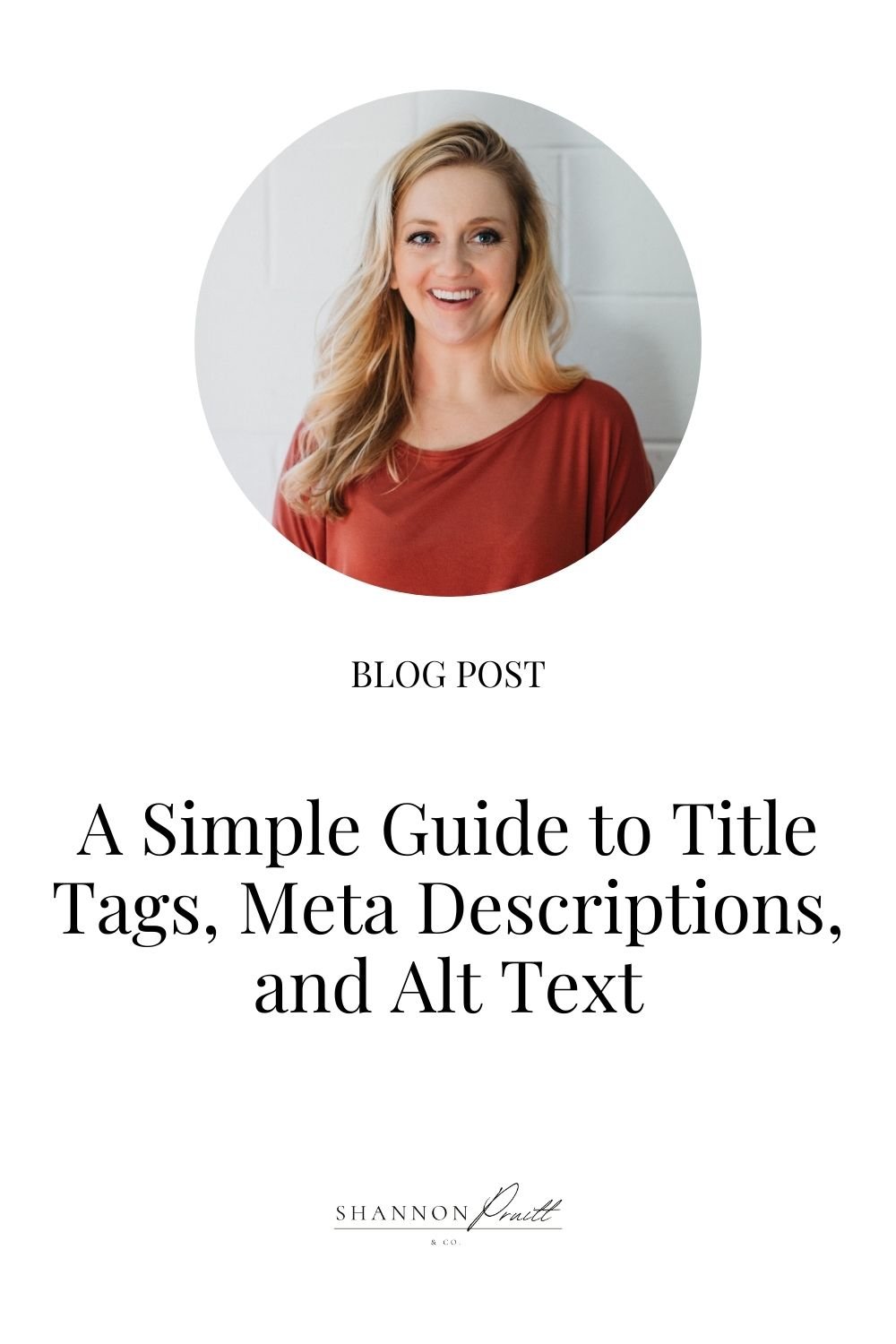Need Help Boosting Your SEO? Here's Your Simple Guide to Title Tags, Meta Descriptions, and Alt Text
One of the questions I keep getting asked lately is “What the heck are title tags, meta descriptions, and alt text? Do I need them?” It could be a long, complicated answer… but I’m trying to simplify things for you.
I’ve been writing this Simple Guide to SEO series to help you know how to start ranking higher on Google. And today’s post is focusing on title tags, meta descriptions, and alt text.
By the end of this post, you’re going to have the answers to:
What are title tags?
What are meta descriptions?
What is alt text?
Why should I care about any of this?
What makes a good title tag, and how do I write one?
What makes a good meta description, and how do I write one?
What makes a good alt text, and how do I write it?
But hold up—have you read my SEO Basics post yet? If not, check it out first. Then come back here.
Ok, let’s go.
What are title tags?
Title tags are the titles of search engine listings you see on search engine results pages (SERPs). They let Google, Bing, Yahoo, and visitors know what to expect on each webpage. Sometimes these are also called “meta titles” or “meta title tags”. Regardless, they’re little elements that show the title of a webpage.
What are meta descriptions?
Meta descriptions are the short sentences of text that appear under title tags in a search engine listing. You know those little descriptions under each web page on Google? Those are meta descriptions. These are a way for you to further describe to search engines and your potential visitors what they’re going to see on each webpage.
What is alt text?
Alt text (also known as alt tags, alt attributes, alt descriptions) are the descriptions added to images and videos for search engines and screen readers. They describe the appearance and function of an image or a video. Visually impaired visitors who use screen readers are able to use alt text to understand what an image or video is all about. If an image cannot be displayed or loaded, alt text is used in its place.
Why should I care about title tags, meta descriptions, and alt text?
All three of these play big roles in helping search engines understand what your website and webpages are about. Furthermore, they’re typically what visitors see first when they find your website through an organic search.
Meta descriptions impact user behavior. If your meta description is written well enough to attract a user to your website, he or she is more likely to click through. Google LOVES when more and more people click through to your website.
And you should, too.
Meta descriptions are essentially free advertising opportunities.
So if you use title tags and meta descriptions properly, you’re more than likely inviting more users to click on over to your website. And obviously, that’s the goal here.
And as for alt text, people and businesses who are properly using alt text likely find themselves ranking higher in search engines. Not only that, but it makes your website accessible to those who are unable to see your images and videos. <<<And that’s just being considerate to others.
What makes a good title tag, and how do I write one?
Put the keyword first (search engines crawl your title tag left to right… and people tend to read left to right)
Keep it close to 55 characters.
Make it clear and concise (aka no fluff)
Stay away from keyword stuffing.
Don’t worry about making title tags complete sentences. This actually does you a disservice.
Try to avoid ALL CAPS.
Give every page a unique title.
What makes a good meta description, and how do I write one?
Stick to 155-160 characters or less.
Make it clear and concise (aka no fluff)
Use your main keyword or keyword phrase (I recommend using the same one or a variant of your title tag keyword).
Include a Call-to-Action (CTA) if you can and if it makes sense.
Avoid keyword stuffing.
Don’t just rely on the auto-generated meta description your website gives you. Be better than that. Write a unique description for each page of your website.
Make sure each description is relevant to the actual page.
What makes a good alt text, and how do I write it?
Stick to 125 characters or less. Most screen readers cut off alt text around 125 characters.
Describe what’s actually going on in the image/video. Be as specific as possible.
Avoid saying “Image of” or “Picture of”... Google and screen readers already know that alt text is describing images and videos.
Include a keyword if it makes sense, but do not force it.
Avoid keyword stuffing. Google doesn’t like this and can see right through it.
Here’s an example:
Bad alt text: coffeemug.jpg
This isn’t alt text. It’s a file name.
Bad alt text: coffee mug but first coffee morning coffee coffee shop coffee mug
This is keyword stuffing, and Google will penalize you for doing this.
“Okay” alt text: coffee mug
It’s not very descriptive. You can say more about it.
Good alt text: coffee Mug on top of stack of books next to small potted plant
This is better alt text because it describes the image more accurately.
Ok… class dismissed!
If you hire me for Web Design, I can take care of your title tags, meta descriptions, and alt text, making sure everything is optimized for SEO.